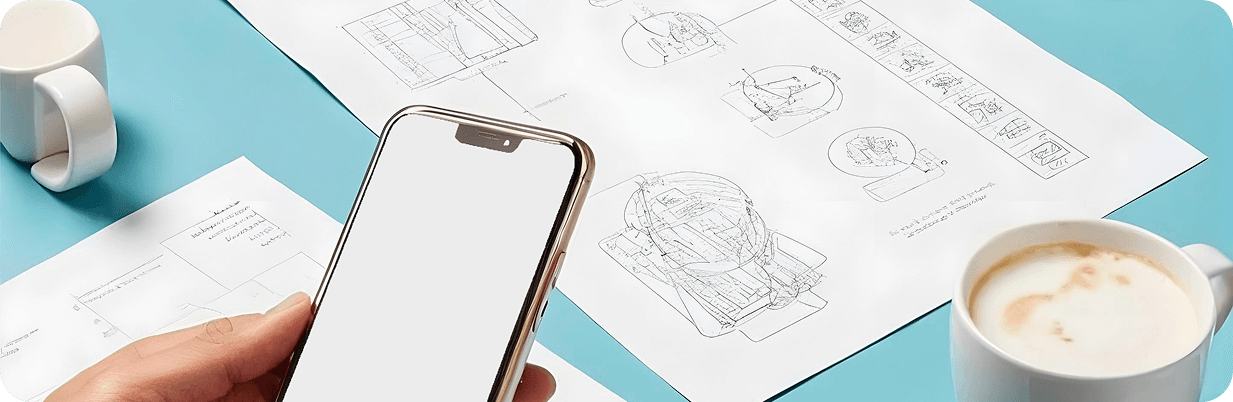A cluttered desk with sticky notes and an overflowing email inbox can quickly become overwhelming. A task management app offers a solution by centralizing and visualizing all your work, providing a robust tracking system to monitor progress towards completion.
What Is A Task Management App?
Task management apps provide a structured framework for individuals and teams to efficiently manage their workflows.
- Maintain a unified record of all tasks and projects.
- Set and adhere to deadlines.
- Highlight key information, add annotations, and attach relevant files.
- Mark tasks as complete.
- Update progress in real-time.
By consolidating all your data into a dynamic digital workspace, your work environment becomes well-organized, structured, and visually clear.
Why Use A Task Management App?
1. Enhanced Orderliness
Breaking down large tasks into smaller, well-defined units makes them less daunting. Task management apps eliminate the clutter of scattered emails, files, and project details by providing distinct tasks with clear descriptions and due dates. This refines workflows and establishes order.
Tasks can be categorized by type, urgency, or assigned team member, ensuring each task is clearly defined, tracked in real-time, and centrally managed for comprehensive oversight.
2. Enhanced Productivity
Well-defined strategies directly contribute to improved productivity. Task management applications clarify individual responsibilities, minimizing the need for frequent check-in inquiries and reminder issuance.
3. Enhanced Collaboration
These applications streamline scheduling and deadline management for group projects.
4. Efficient Time Management
Most task management apps include deadline reminders and calendar integrations. These features help users stay on track and avoid last-minute rushes. Some applications even offer time-tracking capabilities for individual tasks, allowing users to identify time-consuming processes and optimize their workflow.
5. Versatile and Flexible
Task management applications cater to a wide range of users, from large corporations to individual professionals.
Practical Illustrations
- Marketing Teams: Collaboration across different locations is significantly improved.
Streamlined marketing campaigns result in fewer missed deadlines. Assigning and tracking tasks within the application has led to a noticeable increase in on-time project completion. - Freelancers: Individuals can effectively manage multiple clients and projects simultaneously, significantly reducing the risk of missing deadlines or neglecting important tasks.
- Project Managers: Handling intricate, multi-faceted projects becomes more efficient, leading to improved resource allocation and better project delivery timelines.
How to Get Started with a Task Management App?
Begin by observing and analyzing your current processes to identify the tasks you need to organize your workflow. Define specific, achievable objectives. Completing these objectives and marking them off will provide a sense of accomplishment and momentum. For group tasks, invite your team members to collaborate by leaving comments and providing updates.
Conclusion
Clarity and well-organized structure are fundamental to effectively defining and executing tasks through a systematic, step-by-step approach. Combining focused strategic concentration on collaboration with a well-planned structure maximizes efficiency and streamlines productivity, enabling timely delivery in prioritized areas. Task management applications offer these essential benefits whether you are working independently or as part of a team. Experience the enhanced flow and organization of your work and projects by implementing a task management app today.