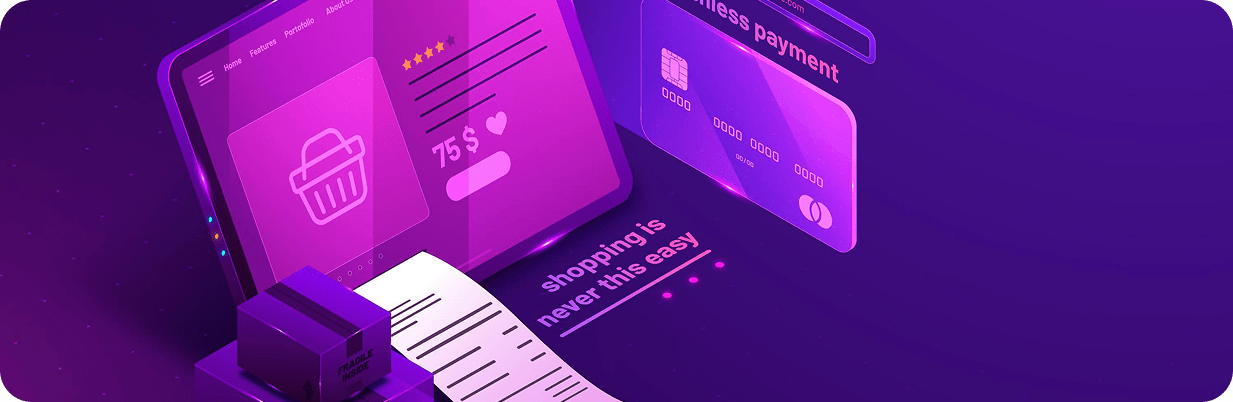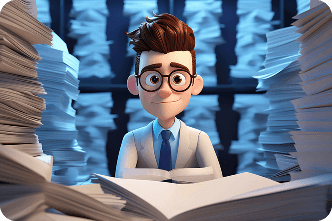Accounting & Bookkeeping - Automating Invoices and Receipts with AI
Manual invoice entry and missing receipts aren’t just operational hiccups—they're systemic inefficiencies that cap profitability and limit client satisfaction. For accounting and bookkeeping firms juggling dozens of clients, the cumulative cost of fragmented document handling is profound: wasted hours, bottlenecked workflows, and human error that leads to costly financial missteps.
Enter AI-powered automation. A new class of platforms like ByePaper are redefining how modern firms manage invoices, receipts, and financial paperwork. By digitizing physical documents, extracting key data, auto-classifying files, and triggering intelligent task workflows, these tools don’t just improve bookkeeping—they transform it into a strategic, scalable advantage.
As AI reshapes back-office operations, firms that adopt integrated, intelligent systems today will emerge as tomorrow’s efficiency leaders. And in a profession where margins, compliance, and accuracy are everything, this shift isn’t optional. It’s inevitable.
The Real Cost of Manual Invoice & Receipt Handling
For many firms, processing financial documents remains a surprisingly analog process. Accountants chase clients for missing receipts via email. Invoices arrive in the mail or as photo attachments. Staff spend hours keying in data from PDFs into spreadsheets or accounting software.
This manual effort isn’t just inefficient—it’s expensive. Teams are bogged down with low-value admin work. Errors creep into data entry. Documents get lost in inboxes. Tax season becomes a scramble.
Multiply these challenges across dozens of clients, each with their own quirks, and the impact is clear: reduced billable hours, burnout, and a lack of bandwidth for strategic financial advisory work. Worse, these inefficiencies often go unnoticed because they're part of "how it's always been done."
Why Traditional OCR and Generic Tools Fall Short
Some firms have attempted to bridge the gap with basic OCR or document scanning apps. But most of these tools were never designed for financial workflows.
OCR might extract text, but it doesn’t understand context. It can't tell the difference between a vendor name and a memo line. It won’t classify an invoice as a business expense or assign it to a tax category. And it certainly won’t trigger a reminder for a follow-up task.
Generic cloud storage services, meanwhile, create a new problem: digital clutter. Files are uploaded but rarely organized. There's no automation, no workflow, and no accountability.
The AI Shift: From Manual Chaos to Automated Flow
Modern AI platforms like ByePaper are solving these exact pain points by transforming static documents into dynamic, intelligent workflows.
A receipt from a client’s lunch meeting? Snap a photo in the ByePaper mobile app. AI extracts the date, amount, vendor, and purpose. It tags the expense, files it in the appropriate cloud folder, and creates a task for review.
A stack of mailed invoices? Scan them via ByePaper’s web or mobile app. Each file is analyzed and sorted. Due dates are captured. Tasks are assigned. Reminders are scheduled.
No more guesswork. No more manual entry. Just clean, categorized financial documents and automated accountability.
Feature Spotlight: Turning AI into Real Operational Advantage
Let’s explore how ByePaper turns invoice and receipt automation into a strategic asset for accounting firms.
Smart Document Capture
Digitize physical documents instantly using a smartphone or scanner. ByePaper’s mobile apps let you capture paper receipts on the go. No more shoeboxes of paper. No more delayed uploads.
AI-Powered Document Understanding & Classification
Unlike basic OCR, ByePaper understands documents contextually. It extracts structured data (e.g., vendor name, invoice number, amount) and explains the document's contents in plain English. Files are automatically classified into folders like "Travel Expenses," "Client Payments," or "Vendor Invoices."
Talk to Your Documents
Want to find every Q1 receipt over $500? Just ask. ByePaper’s conversational AI lets you query documents directly, pulling up summaries or specific data points without digging through folders.
Unified Task Management
ByePaper doesn’t just store documents—it drives action. The platform creates tasks based on document content, assigns them to team members, and tracks due dates. You can also manually create tasks to ensure nothing falls through the cracks.
Intelligent Task Reminders
Customizable notifications ensure follow-ups happen on time. Email alerts, in-app reminders, and dashboard views keep your team aligned and deadlines met.
Team Collaboration
Collaborate on documents and tasks in real-time. Share comments, highlight fields, and maintain alignment across staff and clients. No more version confusion or email chains.
Secure Document Hub (User-Controlled Storage)
Security is non-negotiable in accounting. ByePaper integrates with your clients' existing Google Drive or OneDrive accounts. It never stores documents on its own servers. You retain full control of sensitive files while ByePaper provides the intelligence layer.
Multi-Organization Support
Managing multiple clients? ByePaper lets you create distinct organizations within one account, with separate user permissions and document structures. Keep everything clean and compliant.
Real-World Application: Tax Season Without the Panic
Consider this common scenario: It’s early March, and a firm is scrambling to collect final expense records from 30 small business clients. Receipts are scattered across email threads, physical mail, and WhatsApp messages.
With ByePaper:
- Clients upload receipts directly via mobile or scan from their desktop
- AI extracts and categorizes all entries in real time
- Any missing items are flagged, and reminders are automatically dispatched
- Accountants query the AI for summaries like "Unverified Expenses over $1,000"
- Tax filing prep is complete days ahead of schedule
This isn’t future-state. It’s already happening in firms that have embraced intelligent automation.
What This Means for Forward-Thinking Firms
The future of bookkeeping isn’t more spreadsheets or faster typing. It’s automated, AI-driven workflows that make manual input obsolete and human expertise central.
By automating invoice and receipt handling, accounting firms:
- Recover time for higher-value advisory work
- Improve accuracy and reduce audit risk
- Deliver a seamless, tech-enabled client experience
- Scale operations without scaling staff
And perhaps most importantly, they set themselves apart in a profession ripe for transformation.
Ready to Transform Your Accounting Workflow?
The best way to understand ByePaper is to experience it.
Start your free 7-day trial and see how automating invoice and receipt handling can unlock new levels of efficiency, insight, and scalability for your firm.
Automate the paperwork. Elevate your practice.